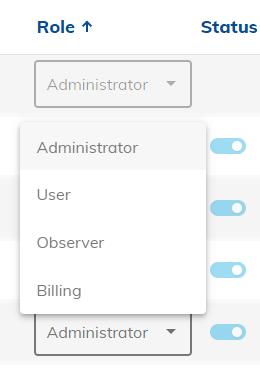Can I change user access rights?
User access rights can only be modified by the parent administrator/administrator. To do so, go to the Account tab and select the user that you need to modify. Click on the box which is in the role column and a drop-down menu will show including all available roles. Select the desired role and it will be updated accordingly.