Accessing the LoRaWAN® Account Tab
From this tab you can manage your existing user accounts or add new ones.
The first account is called the parent account which is set up by melita.io and will be forwarded to you. The parent account is always the administrator account and can be used to create and assign accounts and roles as needed. The email of the parent account is the one provided by the customer on the order form.
The company information is listed on the left. Those values will be set by melita.io during the account set up of your company account.
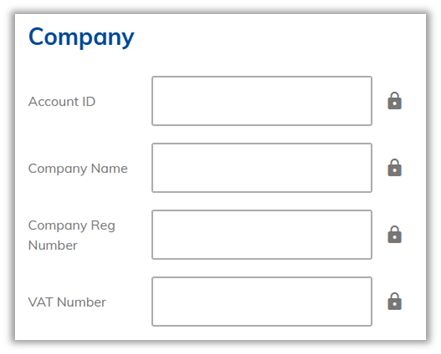
On the right hand, you can see the billing address and the shipping address for each offer.
Users & Roles
You can view a list of the users connected from the account tab. The list provides an overview and gives information about each user account:
- E-Mail address linked to the user account
- Name, Surname of the user
- Role, which role is assigned to the user account
- Status, shows if the account is active or suspended
Each user account gets a role assigned to it with it’s rights.
| Actions | Administrator | User | Observer | Billing |
|---|---|---|---|---|
| See inventory | X | X | X | |
| See offers | X | X | X | |
| See analytics | X | X | X | |
| See billing | X | X | X | X |
| See accounts | X | X | X | X |
| Change device settings in inventory | X | X | X | |
| Enroll sensors | X | X | ||
| Place a new order | X | X | ||
| Change user profile roles | X |
To create a new user account click the “Add User” button above the user’s table on the right. Enter the following information:
- First and Last name of the user
- E-mail address, which will be linked with the user account
- Mobile number, which is needed for the account activation
- Select the role to set up the user permissions