Accessing the LoRaWan® Analytics tab
The analytics give you a detailed overview of the sent messages of all onboarded devices.
For each entry you can see:
- Device EUI, the unique end-device identifier of the device
- Device Label, the name of the device that is assigned by the customer for recognition
- Offer Label, the current offer the device is registered to.
- Contract ID
- Date of the day the encapsulated data belong to.
- Number of messages received that day.
You can configure the table view based on your personal preferences by clicking on the gear symbol on the top right.
To see all messages of the device, click on the corresponding row. When clicking on a specific message, you will get information about the message parameters and the message data.
Note: All received and shown messages are base64-encrypted and need to be decrypted first to see and work with the hex raw data.
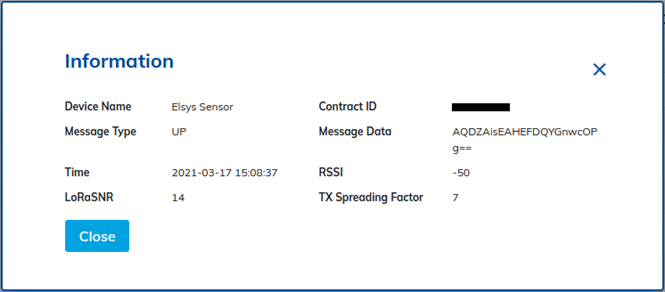
The complete detailed overview table can be exported as a CSV file. This file includes the selected columns and detailed information for each message.