How do I resume a SIM?
To resume a SIM that has been temporarily suspended you can do so by accessing the portal. You may do this on both an individual SIM level and a group of SIMs.
Resume a single SIM
- Go to the SIM Inventory screen
- Find the SIM you want to reactivate
- Click the tick box found at the start of the row of that SIM card
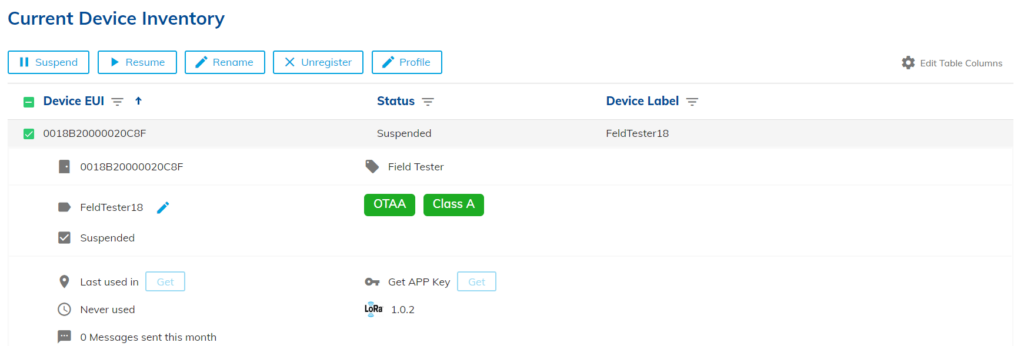
- Once ticked click on Resume and you will see the status of the SIM changed to active
Resume a group of SIMs
- Go to the SIM inventory screen
- See which SIMs you wish to reactivate
- Click the tick box individually found at the start of the row of the relevant SIM or tick select all if you wish to reactivate all
- Once ticked, on Resume and you will see the status of the relevant SIM changed to active